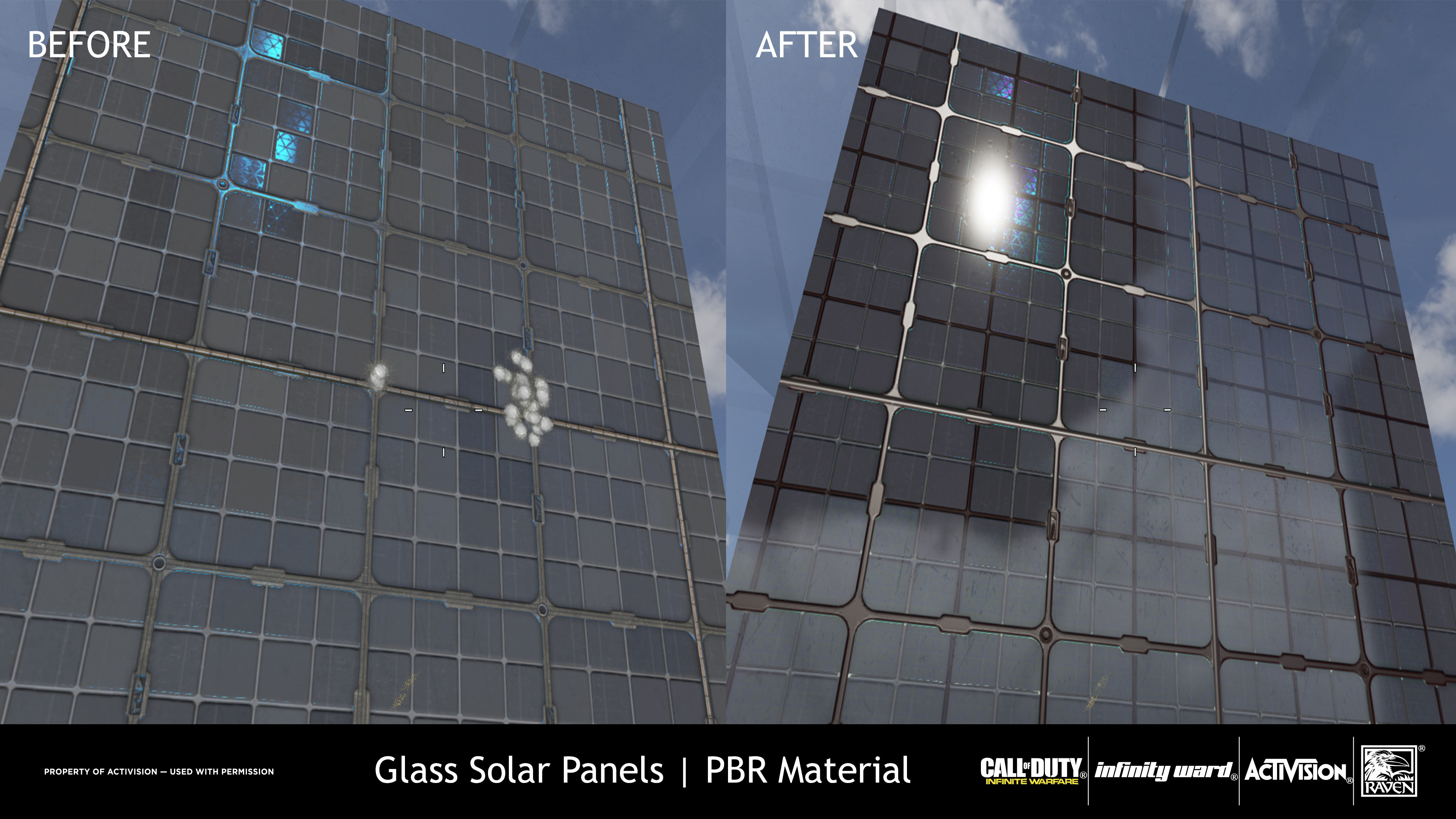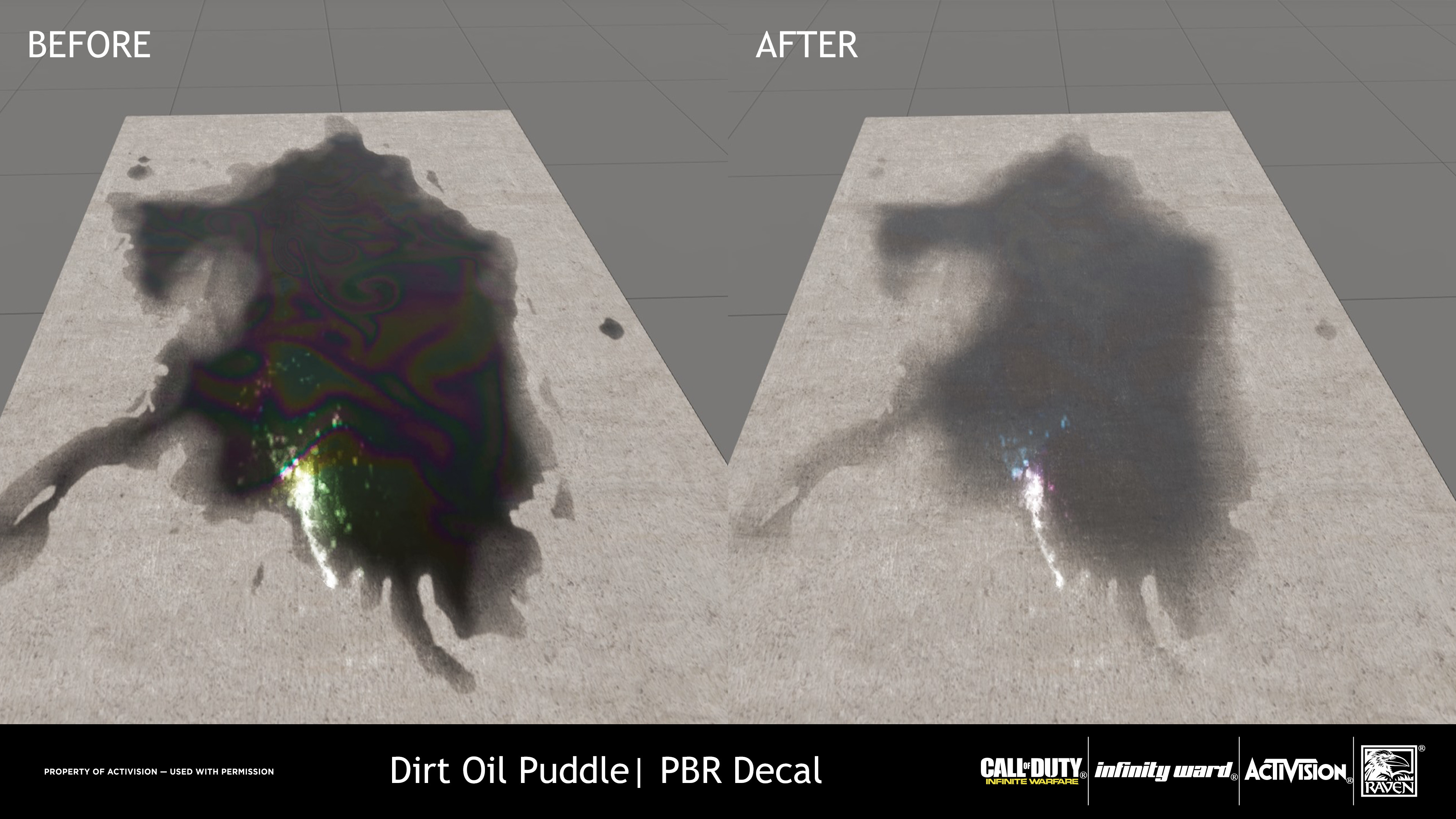Call of Duty: Infinite Warfare Material & Texture Renders
Call of Duty: Infinite Warfare Material & Texture Renders
Here are a number of textures and materials I worked for Call of Duty: Infinite Warfare. It was a real pleasure getting to contribute to this project and an even greater pleasure working with so many amazing people!
My primary duty was to ensure and correct textures from Infinity Ward's large asset catalog. Corrections range from clamping the albedo's bright and dark values to generating specular occlusion and correcting specular and gloss maps. Occlusion maps were necessary to ensure proper blending for decal and transparent materials, they were generated from using Knald or taking the Blue channel from the Normal map and adjusting the values. For certain materials I generated textures for shader effects such as Iridescence, Anisotropic, and Clear Coat. Photoshop was key for texture adjustments and creating masks for the shader effects.